Use the Cybermailing autoresponder on Botnation
Cybermailing is the reference in terms of French-speaking autoresponders. You can very easily follow up your chatbot users by email using the Cybermailing connector on Botnation. In addition, a free account is available on Cybermailing for self-employed entrepreneurs and startups.
To connect your chatbot to your Cybermailing account you just need to follow these few steps.
1/ Connect to the Cybermailing email marketing platform
2/ Open the “My Account” menu and then the “Profile” sub-menu
3/ Copy your API Secret Key. It will allow you to perform automatic operations of adding users between Botnation and your Cybermailing lists.
4/ Now you need to note down the ID number of your Cybermailing list that will be used on Botnation. You can connect your chatbot to multiple newsletter lists if you wish. Open the “List” menu and then the “Configuration” sub-menu and note the ID number of your Cybermailing list.
5/ If you also want your chatbot to communicate other information (postal code, order number, preferences…) than the user’s email, you have to declare or note these custom fields in your list by going to the “List” menu and then “Custom Fields”.
Then write down the title of the custom field. For example in this screenshot we also want to collect the user’s Postal Code through the Cybermailing custom field “CP”.
You now have everything you need to set up your Botnation chatbot and connect it to your Cybermailing autoresponder.
On the Botnation chatbot design interface you just have to select the “Cybermailing” function in the “Email” folder.
Then enter the information previously noted: your API secret key and your list ID.

You must also indicate the correspondence with the Botnation variable containing the user’s email and your possible custom fields.
Everything is now operational! Your chatbot can collect information that will be dynamically communicated to your Cybermailing account in order to follow up by email.
If any errors occur, they will appear in the Botnation alerts console and will most likely be related to an error in your API key or list ID. Be sure to check this information when you copy and paste it.
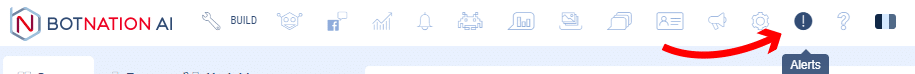
Good user collection to you!
Plus:
– All about variables
– Alerts







