Keyword libraries allow you to import a set of keywords into your AI rules.
FIND A NEW VERSION OF THE COMPLETE GUIDE ON the AI NLP BOTNATION by CLICKING HERE
A Library is a set of keywords and expressions that you have defined. With this feature, you can add this set of keywords into your Artificial Intelligence NLP rules only by quoting the name of your library.
For example:“Greetings” is a shortening of the expressions: “bonjour”, “salut”, “coucou”, “bjr,” “slt”, etc.
This means that by using the “Greetings” library, the chatbot will react to all these expressions without having to enter them all on your side.
You can install libraries that are available but also create and modify your own libraries.
A library is linked to your account, which means you can use it on all your chatbots, it is also very useful when managing contexts.
Thus, thanks to libraries, you no longer need to duplicate your keywords and expressions on all your bots, you just have to quote the name of the library to import your keywords.
Create a library :
To start, go to the AI tab. Click on “Add a library” and then on “Manage libraries”:
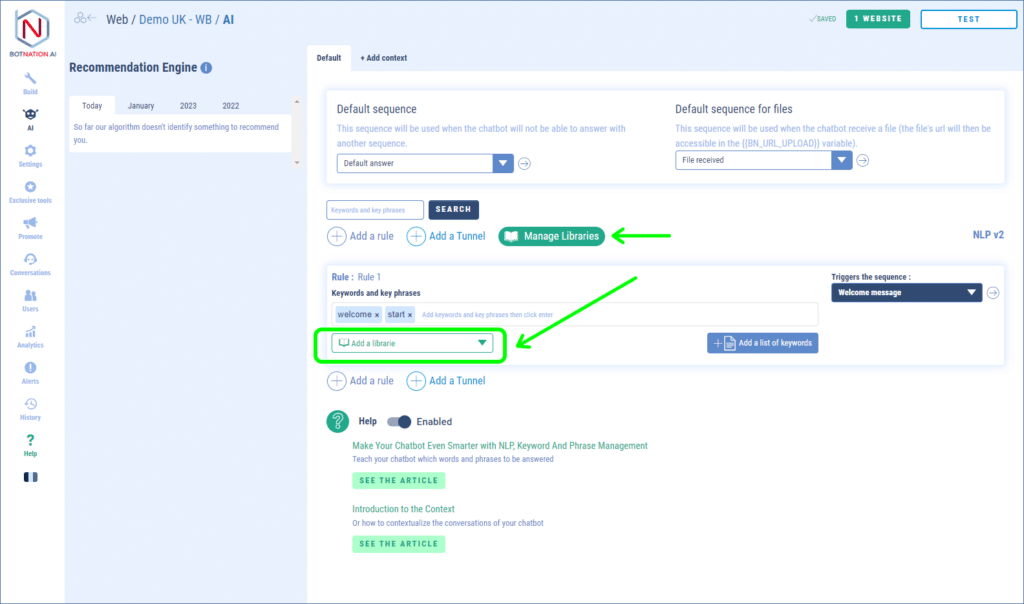
A window appears, it allows you to create your own libraries and add keywords:

Botnation bookstores :
Botnation provides libraries with predefined keyword sets that you can import. Once a Botnation library is imported, you can modify it by adding or removing keywords.
Adding a library to an AI rule :
To add a library in an IA rule, you just have to type the name of your library preceded by an arobase (@) or to click on the button “Add a library” then to select your library in the list:
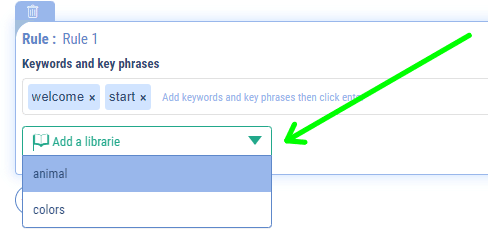
Once this is done, your library will appear in the list of keywords:
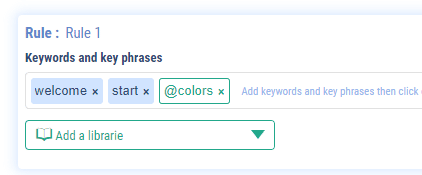
Collaboration
In the case of a collaboration, the collaborator can consult and/or modify the bot owner’s library. The owner can give or not the access to his libraries to the collaborators via the parameters.
