Insert comments to notify your team of your chatbot’s evolutions
The comments inserted when editing your chatbot are intended for anyone who may edit the structure of your Botnation chatbot with you.
This is a form of documentation directly integrated in your chatbot and therefore a key element, especially when you build or maintain a chatbot in collaborative mode.
To add, read or edit a comment , simply click on the small text bubble on the left of each element of your chatbot.

You can then view or edit the comment. Only the addition of text is possible.

When writing comments ensure that they follow a consistent standard of information or clarification that you can add. For example, indicate your first name or your initials at the beginning of the line and the date of your addition, it will be easier for your collaborators to follow the history.
If you want to delete the whole comment, you will have to click on the trash can at the bottom left of the edit box.
Once the edit box is closed, if a comment is available the thumbnail of the bubble is colored orange. This makes it easy for you to know if a comment is available.
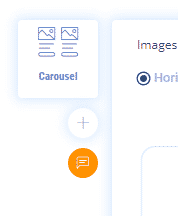
A good strategy is to integrate the documentation of your Botnation chatbot as you modify it, it will be the “memory” of the evolution of your project.
Don’t hesitate to abuse it, you can add as much as you want in each sequence or under each important element of your chatbot.
