How to block user input
On a web or WordPress chatbot know that you can disable the user input keyboard when there is no user input pending.
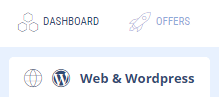
Just go to the parameters of your chatbot.

Then in the persistent menu panel, deactivate the input option that is active by default.
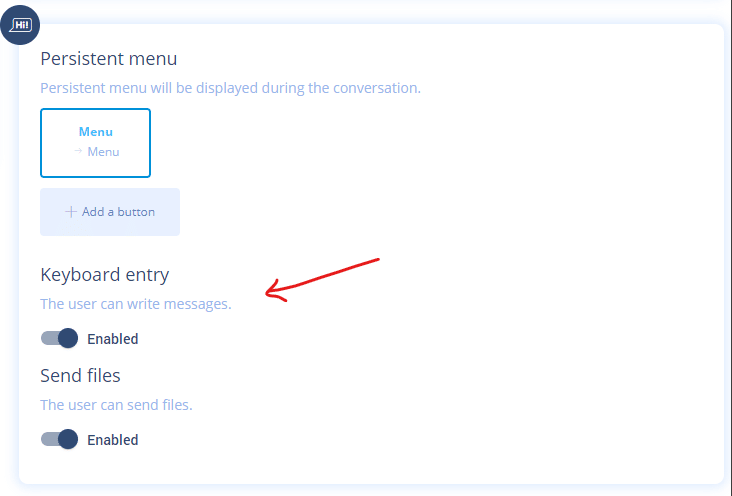
The keyboard will then only be displayed when an input must be captured in the scripting of your chatbot.
TIP
For web chatbots, you can also enable/disable user input for a particular sequence: see the article on this topic.
