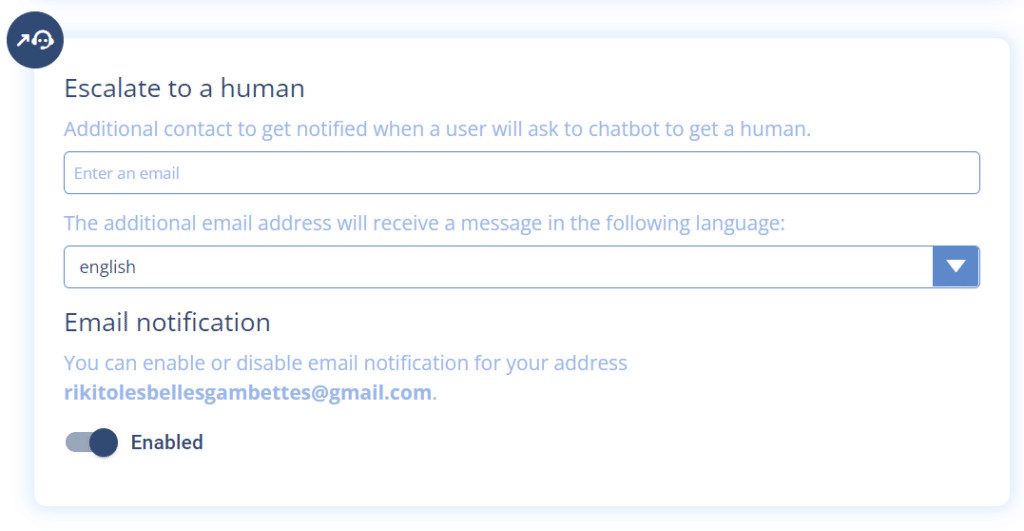Native escalation module integrated in your Chatbot
Many of you tell us that chatbots are great for helping you improve your business and customer satisfaction on a daily basis. However, as you know, a chatbot sometimes needs a little human help for very sensitive or high value-added requests. The transfer feature of a chatbot to a human is there for that, both on Facebook Messenger and your Chatbots for your websites!
When to use the transfer feature?
Sometimes, the request made by the user is sensitive or has a very high added value. Imagine a user chatting with the chatbot of Nesla, a fictional electric car brand. The user wants to buy the most expensive model. It might be more prudent for the brand to transfer to a sales manager.
Likewise, if I have a problem with a lost parcel placed on Zamajohn, a famous fictitious e-commerce site, I might be better off letting a human handle this complex and sensitive situation.

How to activate the transfer feature?
It’s very simple, it’s a function like the others displayed in the chatbot tool BOTNATION AI. You just need to activate it anywhere in your chatbot by enabling the feature.
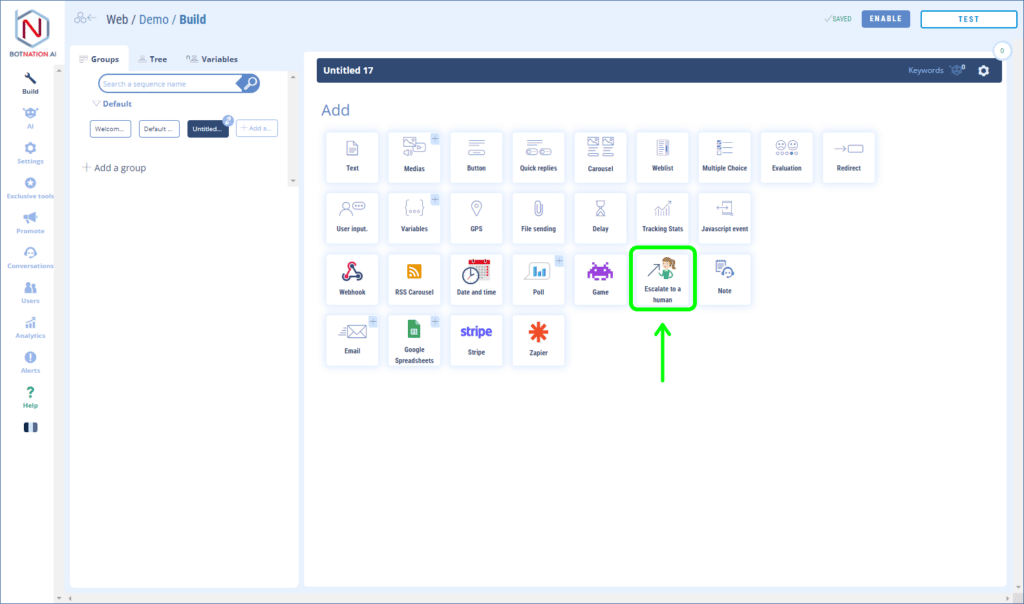
No complicated settings. As soon as a user is exposed to this feature the bot administrator and possibly other people (added in “advanced settings”) receive an email notification and a link to access the conversation. At this point, your chatbot is paused. You can customize the messenger displayed to the user and the number of hours to respond, after this time the chatbot takes over. Of course, you can extend this period as you wish.
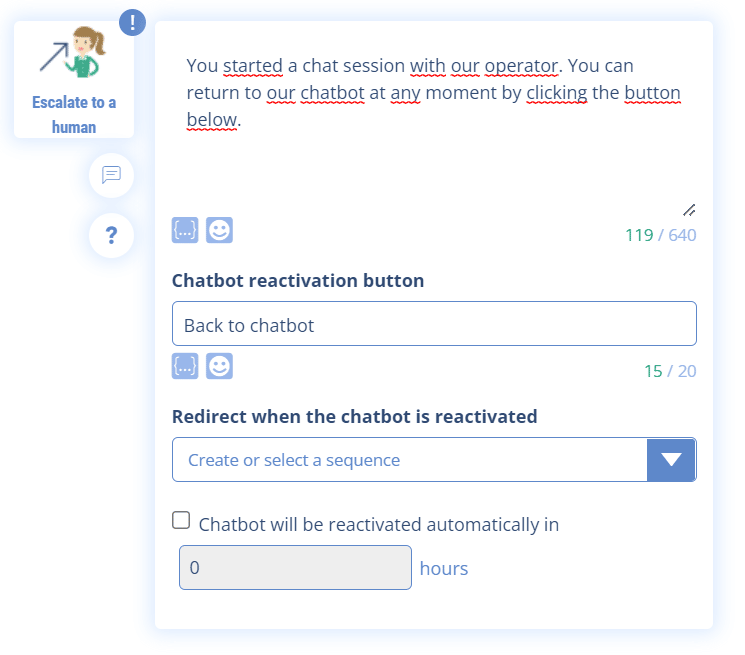
Last but not least, you can also find the escalations in progress at any time and put a user back in touch with the chatbot through the conversation tab of your interface.
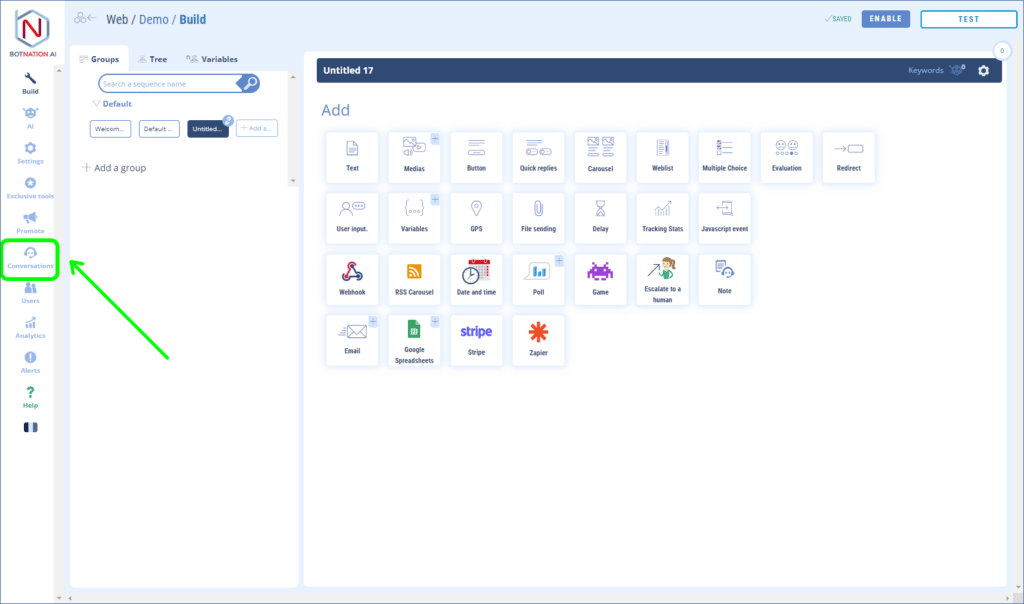
There is also nothing to stop you from conditioning the transfer to the human according to the days or hours of availability of the human support.
As sometimes a short video is better than a long speech I invite you to watch below:
Advanced mode of escalation to human
As you know, we evolve the platform daily for better functions and faster handling. We realized that this first version did not correspond to all the uses, in particular for companies recording a significant volume of tickets. That’s why we’ve upgraded the function to a more powerful tool. Discover this new version now!
Frequently asked questions
Why do I see a message that says it doesn’t work?
This is normal because the transfer function is only activated when your chatbot is online. If you are on the test page (“Botnation Preview”) it will not work.
Can I customize time slots if my human service is not available?
Yes, you just have to follow this tutorial which gives you an example to condition the transfert automatically according to days and hours.
Is the transfer to humans limited to Facebook?
Not at all, web chatbots can also escalate using internet messaging to Botnation via the “conversations” tab of your chatbot.
Do I have to be the only person to respond to requests to escalate to human?
You can be 2 collaborators working on the escalations to human and receiving notifications. Go to Settings > Advanced settings, then to the “Transfer to human” block. You can add another collaborator (you can only add one person in addition to yourself). Enter the email address of your collaborator and validate with the Enter key. It’s done! You will now be 2 to manage the requests.