Or how to contextualize the conversations of your chatbot
FIND A NEW VERSION OF THE COMPLETE GUIDE ON the AI NLP BOTNATION by CLICKING HERE
1. Introduction
The “context” function is very powerful and recommended for advanced users.
You will discover why and how Context will make your Chatbot Botnation much more accurate!
Let’s start by analyzing the conversation below, read the user’s responses carefully.
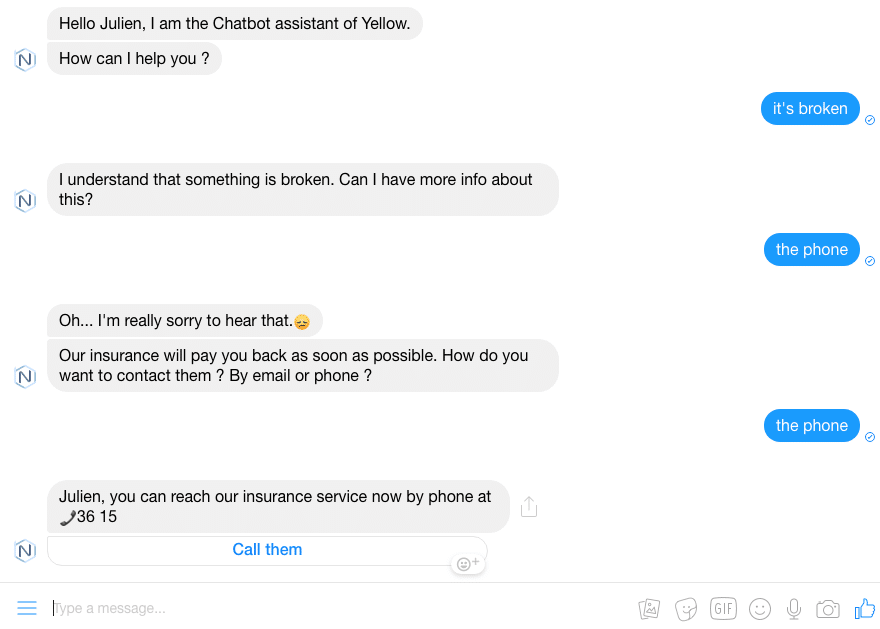
If we don’t use Contexts, this conversation is not really feasible because the expression “the phone” cannot trigger 2 different sequences – the first one analyzing the broken object, the second one proposing a connection – except by juggling with conditions/incrementations and a result that could sometimes be random.
2. How to define contexts in your chatbot:
In the “AI” menu a tab bar is available where you can define contexts.
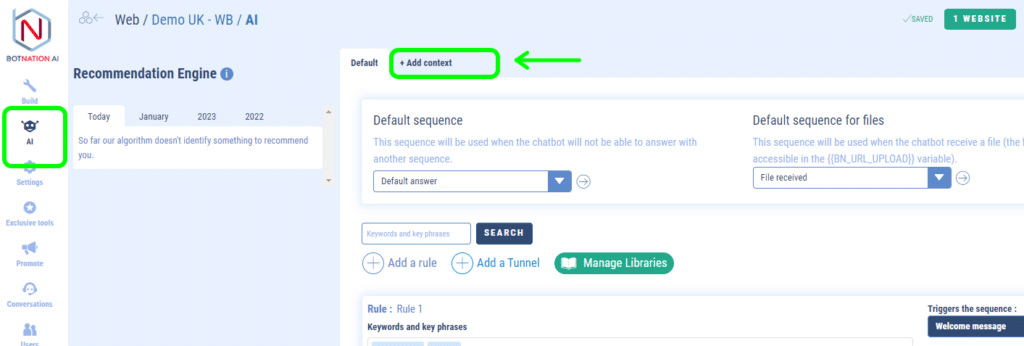
You can add as many contexts as you want and define the NLP keywords associated with them.

Contexts are also compatible with the use of keyworrd librairies and expressions.
You can then apply the contexts to the sequences via the “context” drop-down menu in the sequence parameters.
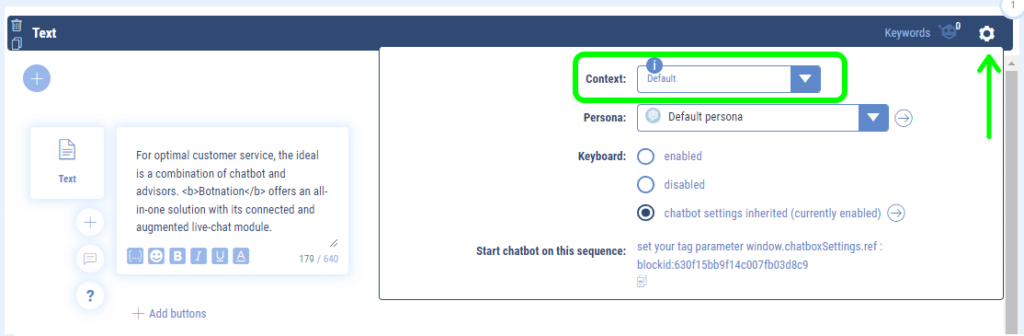
It is thus possible to have a Chatbot that manages French and English, including words common to both languages such as “menu”. It is enough to “contextualize” the user in French or English upon arrival.
Or, in the case of a quiz, by creating a context for each question, they can trigger similar answers but with different results.
Question 1:
“What is the color of Henry IV’s white horse? “
Answer: “White”.
Question 22:
“I am a French actor playing the role of Jean-Claude Dusse in Les Bronzés, I am Michel… “
Answer: “White”.
Identical keywords and expressions no longer interfere with the answers; those attributed to a context are isolated to that context.
You can rename or delete a context by activating the tab and changing its title or clicking on the trash can.

The development of your chatbots will become more complex, that’s why we advise you to activate the contexts only for bots with depth and an important use of NLP, but they will be more relevant and efficient!
